Are you wondering if any of the Spotify++ IPA or Spotify++ APK still works in 2021? This guide will cover all the things you should know about it. We will see what Spotify++ is and how you can use it to get free Spotify premium features. Sounds interesting, right? Let’s get into the business.
CONTENT Part 1: What is Spotify++?Part 2: How to Download Spotify++ IPAPart 3. How to Download Spotify++ APKPart 4. How to Download Spotify Music without Spotify++?Final Words
Part 1: What is Spotify++?
Spotify++ is a third-party application that is available on Android and iPhone. With this, you can listen to Spotify songs for free with no advertisements. In simpler words, it will activate Spotify premium for free. There are mostly two file formats for Spotify++, ".apk" and ".ipa" – the package file for Android and iOS.
For iPhone users, you will have to get the Spotify++ ipa file from the third-party website or app market. Similarly, if you are looking for a Spotify++ for Android, you can indeed download a Spotify++ apk file.
When you download the app, it will look and work just like Spotify. However, the big difference is that you will get all the premium features without purchasing a premium account. Therefore, you can enjoy and download all the Spotify music.
Why should you use Spotify++?
Using a Spotify++ app allows you to access all premium authorities of Spotify without paying. You can listen to the songs ad-free, skip any songs on the playlist, and download playlists and albums in high-quality.
- * No ads
- * Unlimited skips
- * No forced shuffling
- * High-quality music
Is Spotify++ safe to Use?
Since Spotify++ is a "hacked" app, it’s undoubtedly a bit dangerous to install it on your cell phone. Since 2018, Spotify has announced that using "hacked" apps to get free music will get you banned. However, if you create a new account for your Spotify++, it’ll decrease the chances of getting banned.
Another safety issue that needs your concern is the potential virus contained in some low Spotify++ apps. You should carefully choose the resources to download a Spotify++ apk or ipa app. Check the comments and reviews before you start downloading and installing.
Part 2: How to Download Spotify++ IPA
You can easily use the Spotify++ IOS app on your iPhone. We will see how you can download the Spotify++ IOS app and install it easily. But firstly, you will have to make some changes in the main settings of your iPhone.
Step 1. Turn off the Battery Saver
You can simply head over to the settings page of the iPhone. When you open the settings panel, you will have to head over to the Battery and Performance option. You need to ensure that the “Low power mode” is turned off.
Step 2. Turn on Background Apps Refresh
You will then have to turn on background Apps Refresh. For that, you will have to head over to the "Settings" and then head over to the General option. In the "general" option, you will have to make sure that the background app refresh is turned on. This action is necessary if you want to use Spotify++ IOS. Therefore, make sure you have toggled it on.
Step 3. Automatic Downloads
You need to do the last thing before installing the Spotify++ IOS app to turn on the automatic downloads. You can again come back to the settings option. In Settings, you will have to head over to the App Store option. In the app store option, you will find the automatic download menu. Make sure that it’s turned on.
Step 4. Download Spotify++ IPA
You can then download the app directly by heading over to modapps.co and search for Spotify++. You can simply hit the inject button and wait for it to inject (download). After that, the installation will start, and you are all ready to start using the app. That’s it. You have successfully done the Spotify++ IOS download process.
If you get an error while doing so, you can head over to Settings > Device and Profile Management and trust the developer.
Part 3. How to Download Spotify++ APK
For android users, the cracked version of Spotify is often called "Spotify Premium Mod APK". But there’re a few apps that use the name "Spotify++". As long as you find the safe and working resource, it’s easy to download and start using the Spotify++ android app. Search for "Spotify++" on Deskrush, and you’ll find the available app. Now let’s begin the installation.
Step 1. Fix the Settings
Before you click the download button, you will have to do some settings to help you download the Spotify++ android app. By default, Android doesn’t allow you to install the apps from any unknown website. Therefore, you will have to take some steps to turn off that security. Here are the steps you can follow.
- Head over to the settings page
- On the settings page, you will have to go to the security settings
- In the security settings, you will have to enable the option for "Unknown source".
- You can unquestionably turn it on after you have installed the app. Even if you keep it as it is, it won’t affect you much.
- You can simply Tick on that option, and you are all set.
- Go to Settings > Battery and Performance and turn off the battery saver.
Step 2. Install Spotify++ APK
While you complete the above steps, you will have downloaded the Spotify++ APK file. Now, it’s time to start installing it. For that, you can simply head over to the downloads option in your browser. On the downloads page, you will see the downloaded file. You can simply hit the install button from there, and you are all set to go.
Part 4. How to Download Spotify Music without Spotify++?
Many people don’t want to use the Spotify++ APK or Spotify++ IPA file because of the safety concern. The main reason why people prefer to use this is that sometimes the Spotify++ app might be unstable and might ban your account. If that’s the case with you, here is another way to use the Spotify download feature without a premium account or Spotify++ app.
The method we’re talking about is to use the SpotiKeep Converter – the fantastic tool that allows you to download any song from Spotify and convert it to various formats. If you want the music file in MP3, you can get it. In the same way, there are other converting options that you can surely use. These options are M4A, FLAC, and you can surely use the WAV converter if you don’t want any of them.
The thing is, Spotikeep is only available on a Windows or Mac computer. So, if you’re willing to download Spotify music, albums, and playlists on your PC, don’t hesitate to free download SpotiKeep Converter through the following links.
Features of SpotiKeep
Here are some gorgeous features you will get in SpotiKeep:
- * Download songs, playlists, and albums without limitation
- * Download music in various formats such as M4A, MP3, FLAC, and WAV.
- * Bulk converting option available
- * Easy-to-use user interface
- * Keeps original ID3 tags
- * High-quality audio
- * High converting speed
Steps to Download Music from Spotify
Here are the exact steps that you need to follow. Please go to this full tutorial on How to Download Spotify Playlist to MP3 for Offline Listening to get more instructions.
Step 1. Launch SpotiKeep Converter after installing it on your computer.
Step 2. Once you open the software, you’ll see a blank field to copy and paste the URL. Now just copy the link of the Spotify song, playlist, or album you want to download and paste here. Then hit the "Add File" button.
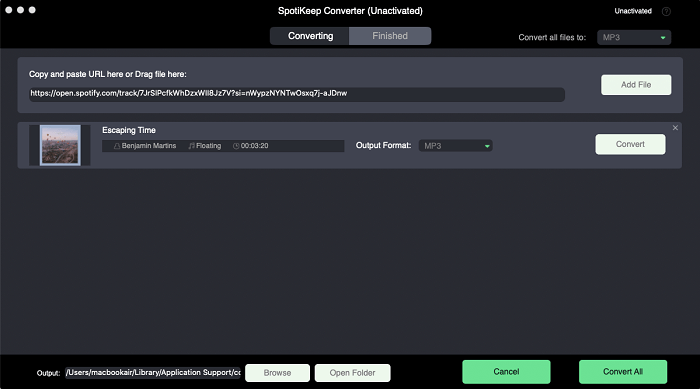
Step 3. Now please select the output format from the drop-down menu of the "Convert all files to" section. You can choose the formats from MP3, M4V, and FLAC.
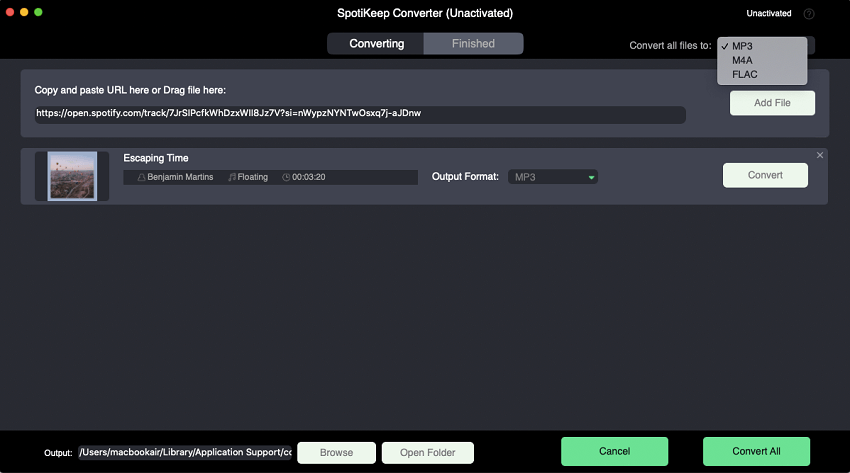
Step 4. When you’ve confirmed the output format, you can click on the "Convert" button. That’s it. Now just wait for a few seconds for the conversion, and you’ll get your favorite Spotify music as local music files.
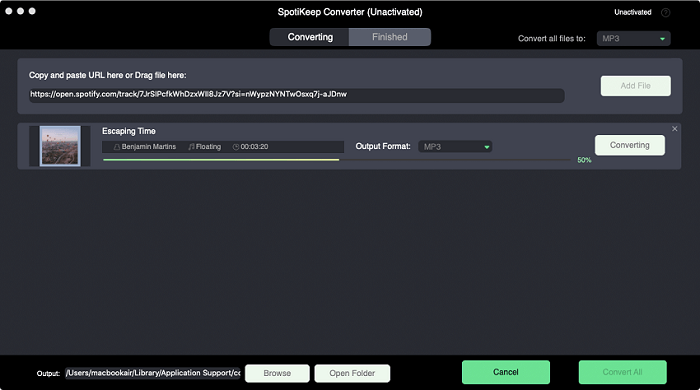
Final Words
Yes, Spotify++ APK and Spotify++ IPA still work in 2021. However, with fewer app resources that work, it’s not easy to get one. An alternative solution will be using a Spotify to MP3 Converter like SpotiKeep to download and convert music from Spotify as many as you want. No matter which method you go for, I hope you can enjoy music every day.

Apple Music Converter
Convert and Save your favorite songs from Apple Music Permanently for Free.
Don’t miss a moment of the Music you love.

Spotify Music Converter
Download Spotify songs, albums and playlist Permanently for Free.
Don’t miss a moment of the Music you love.



Say to us
Rating: 0 / 5
Thanks for your feedback
We sincerely thanks for your comments and they are really helpful for us. If you like EasePDF, share it with your friends.