Both M4P and MP3 are the most familiar audio file format available in today's music streaming apps, and sometimes you might be wondering how to convert M4P to MP3. This article will evaluate the top 9 M4P to MP3 converters, and we shall equally analyze the pros and cons of each tool and let you know the best among them.
CONTENT Part 1. M4P vs. MP3, Which Audio Format is Better?Part 2. How to Convert Protected M4P to MP3Part 3. Top 3 M4P to MP3 Converter on DesktopPart 4. Convert M4P to MP3 Online: 5 ToolsPart 5. Best M4P to MP3 Converter on MobileFinal Thoughts
Part 1. M4P vs. MP3, Which Audio Format is Better?
M4P is an audio file extension developed by Apple. It is a version of AAC audio file format. Still, it has a proprietary DRM (Digital Rights Management) copyright protection technology attached to the audio files downloaded from iTunes and Apple Music.
M4P is quite similar to M4A, another audio file format from Apple used on iTunes. The only difference between these two audio file formats is that M4P has copyright protection while M4A has no copyright protection. In other words, M4A audio files can be freely downloaded and distributed without restrictions, but M4P audio file formats cannot be spread easily unless you convert them to a free version of audio file formats like MP3 or the likes.
MP3 simply means MPEG layer III audio file format. Like you may already know, this audio file format is the most popular audio file format available around the world today. MP3 files are reasonably convenient for storing audio files in Smartphones, Tablets, and other portable devices.
When placed side by side, M4P and MP3 audio file formats have some advantages and disadvantages over each other. Their pros and cons are stated below.
Pros of M4P audio file format
- Some M4P audios are copyright protected. This means that files with this audio format can only be played on devices permitted by iTunes or Apple Music for you to be able to play them. This is very suitable to preserve copyrighted contents.
- M4P has lossless compression with higher audio quality.
Cons of M4P audio file format
- M4P files cannot be distributed. You cannot burn them onto a Disc unless via iTunes.
- To play protected M4P on other players, one needs to convert the M4P audios to other files.
Pros of MP3 audio file format
- They are not copyright protected. This means that they can be freely distributed.
- The size of an MP3 file can be adjusted to the barest minimum. This ensures that they can be stored or distributed easily on various devices or platforms without worrying about storage space.
- MP3 files can quickly be burned to Discs. Also, they can easily be converted to other audio file formats using free conversion tools.
Cons of MP3 audio file format
- They are not copy-protected and cannot be used to safeguard copyrighted contents. In other words, they facilitate the piracy of contents.
- When the MP3 file has been compressed to the barest minimum, the audio output quality is hugely distorted.
Part 2. How to Convert Protected M4P to MP3
If you're an Apple Music user, you might be aware that the soundtracks on this music app are all protected in M4P format, meaning you can easily encrypt and convert the songs from Apple Music to MP3 or other forms.
So, how can we convert Apple Music protected M4P to MP3? No worries. The SpotiKeep Apple Music to MP3 Converter can help you convert protected M4P to MP3 audio formats effortlessly and losslessly. To start with, follow the procedure stated below.
Step1: Download the appropriate SpotiKeep M4P conversion tool for your PC from the links below.
Install the downloaded file on your PC by following the onscreen prompts.
Step 2: Launch the SpotiKeep Apple Music to MP3 Converter after the installation. This process will equally launch the iTunes App to import and sync your favorite Apple music playlist.
Step 3: Choose the songs your wish to convert. The imported playlist appears at the upper right panel. SpotiKeep supports batch conversion. Therefore, click as many checkboxes as you wish against the songs you would like to convert.
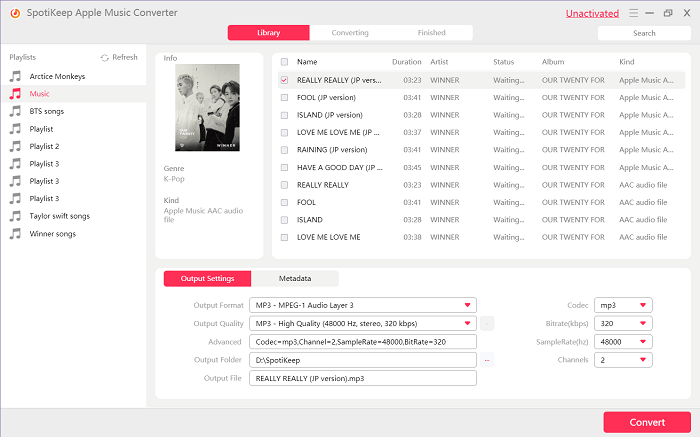
Step 4: Customize the output preference. You may adjust sample rate, bitrate, coder, output folder, output format, etc. Note, by default, the output format is already set to MP3.
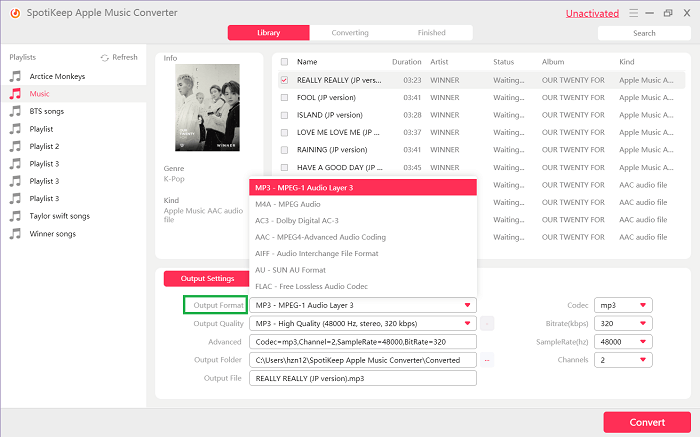
Step 5: When you are finishing adjusting the settings, click on "Convert" to start the conversion.
Part 3. Top 3 M4P to MP3 Converter on Desktop
For those M4P files that are not encrypted, you can use a standard audio converter to change the format. Here is our top pick of desktop or PC-based M4P to MP3 converter.
No. 1. SpotiKeep Apple Music to MP3 Converter
For someone searching for a way to convert Apple Music M4P to MP3, the SpotiKeep Apple Music to MP3 Converter is the ultimate solution for you. This converter is highly user-friendly and easy to use. Now please allow us to introduce the pros and cons of the SpotiKeep Apple Music to MP3 Converter.
Pros:
- It converts Apple Music to MP3, M4A, FLAC, AIFF, AC3, AAC, AU, etc.
- It supports batch conversion.
- It has a friendly and appealing user interface.
- It has 10x and 5x conversion speed for Windows and Mac OS, respectively.
- It supports six international languages.
Cons:
- Not completely free. You have a 30-days free trial to convert M4P files to any of your choice audio output.
Operating System: Windows & Mac
No.2. iTunes M4P to MP3 converter
The iTunes M4P to MP3 converter uses technology to make a virtual burner trick iTunes to burn M4P songs onto a CD so you can convert them to other audio formats. Here we introduce you to the pros and cons of the iTunes M4P to MP3 converter.
Pros:
- It allows one to burn songs directly from iTunes onto a Disc.
- It supports batch conversion.
- It has an adjustable conversion speed.
Cons:
- Not completely free. You have a free trial period, after which you must pay for the subscription.
Operating System: Windows & Mac
No.3. iTunes Ripper M4P to MP3 Converter
This is yet another tool that can help you convert M4P audio files to MP3 formats on Windows or Mac computers. Below are the advantages and disadvantages of the iTunes Ripper M4P to MP3 Converter.
Pros:
- It supports batch conversion
- It preserves ID3 tags
- It has up to 16x conversion speed
Cons:
- Not free to use
Operating System: Windows & Mac
Part 4. Convert M4P to MP3 Online: 5 Tools
1. FreeConvert
FreeConvert is an online website with several file conversion tools, including music video, image, and document converters. It's a free platform that anyone can use to convert m4p to mp3 online.
Pros:
- No installation is needed. Just go to the website.
- Free to use.
- No restrictions to the number of conversions that can be made
Cons:
- Speed of conversion may be slow when compared to desktop M4P to MP3 converters.
- It does not allow batch conversion
2. M4PCONVERT
M4PCONVERT is a free M4P to MP3 online converter that allows users to upload M4P audio files and help you to convert them into MP3. You can also add the URL of an online audio file, and the platform will analyze and process it for you.
Pros:
- No installation required
- Free to use
- Countless conversions
Cons:
- It does not allow batch conversion
3. AnyConv
AnyConv is one of the best free-to-use online platforms for M4P to MP3 conversion. You can simply drag and drop your M4P file at the processor, and it will automatically start converting. AnyConv also promises to delete your files after one hour, so you don't need to worry about privacy and security.
Pros:
- No installation is needed. Go to the website for the conversion tasks
- Supports batch conversion
- Free to use
- No limitation of the files that can be converted
Cons:
- No perceived disadvantage
4. FileZigZag
This is an online conversion platform that is very similar to FreeConvert. It has several other conversion features and supports a wide variety of output and input formats.
Pros:
- No installation is needed. Just go to the website.
- Free to use.
- No restrictions to the number of conversions that can be made
Cons:
- Speed of conversion may be slow when compared to desktop M4P to MP3 converters.
- It does not allow batch conversion
5. MP3Cutter
This free online platform has several conversion tools such as MP3 Cutter, Audio Converter, Audio Joiner, and Video Compressor.
Pros:
- No installation is needed. Go to the website for the conversion tasks
- Supports batch conversion of files
- Free to use
- No restriction to the number of files that can be converted
Cons:
- No perceived disadvantage
Part 5. Best M4P to MP3 Converter on Mobile
You might be wondering how to convert M4P to MP3 on mobile devices. Well, it's way more challenging to find a mobile converter that supports M4P to MP3. But luckily, we've got one for you.
M4A/M4B/M4P to MP3 Converter App
The M4A/M4B/M4P to MP3 Converter is an app that available on Android phones. You can free download it in Google Play Store. The size of this app is only 28M, which is very handy.
Pros:
- Free
- It supports multiple M4A/M4B/M4P files
Cons:
- Need internet connection to work
- Conversion experience may differ on different mobile devices
Final Thoughts
Thus far, we have reviewed some of the best M4P to MP3 conversion tools for desktop computers, mobile devices, and online platforms. You can choose any means you like. But in terms of Apple Music protected M4P to MP3 converting, we recommend the best tool - SpotiKeep Apple Music to MP3 Converter. So, get your M4P audio files and start correcting them. We hope you enjoy the playback of your iTunes and Apple songs without further restrictions.

Apple Music Converter
Convert and Save your favorite songs from Apple Music Permanently for Free.
Don’t miss a moment of the Music you love.

Spotify Music Converter
Download Spotify songs, albums and playlist Permanently for Free.
Don’t miss a moment of the Music you love.



Say to us
Rating: 0 / 5
Thanks for your feedback
We sincerely thanks for your comments and they are really helpful for us. If you like EasePDF, share it with your friends.