Spotify claims the throne as a global music streaming champ with 381 million active users. However, not all of those millions of users want to stream through Spotify because it takes a lot of money to download their favorite songs on Spotify.
Using superior DRM protection, Spotify has encrypted the downloaded music tracks so that users can't play on other music apps or MP3 players. So can we convert Spotify music to MP3, a much easier audio format we can manage? Sure you can! In this post, you'll find the most practical ways to download and convert songs from Spotify to MP3. Let’s find out together.
Note: On August 6, 2024, we added two online solutions for converting Spotify music to MP3 files to keep up with the newest information.
CONTENT Method 1. How to Convert Spotify to MP3 with SpotiKeep (Best Way)Method 2. Use Free Online ToolsMethod 3. Converting Spotify to MP3 with a Telegram BotMethod 4. Convert Spotify Music to MP3 with a RecorderMethod 5. Convert Spotify to MP3 with Siri ShortcutsFinal Verdict
Method 1. How to Convert Spotify to MP3 with SpotiKeep (Best Way)
SpotiKeep Spotify Music Converter deserves to be the first one on the list. If you are looking for a reliable, secure, intelligent, and professional Spotify to MP3 converter, SpotiKeep is the way to go. It’s a converter tool developed explicitly for Spotify. A question might pop into your head: How is this Spotify converter so reliable and different from others?

We grade SpotiKeep Converter as an industry-leading Spotify music converter tool by following the features it offers.
- Several audio formats and custom download locations
- No DRM (Digital Rights Management) protection
- Original song information, including artwork, artists, and song information
- High-quality audio up to 320 kbps
- No need for a premium Spotify account
- Quick download thanks to high conversion rates
You might think that the download process might be flimsy with that many features. But it’s not. Because SpotiKeep is optimized explicitly for Spotify. Let's hover over downloading a Spotify link to MP3 using SpotiKeep Spotify Music Converter.
Note: Before we start, ensure you have downloaded the SpotiKeep Spotify Music Converter. Click the icons below to download for Mac and Windows.
Converting Spotify Music to MP3 with SpotiKeep
Step 1: Open the SpotiKeep Converter. You can log into your Spotify account directly using the application.
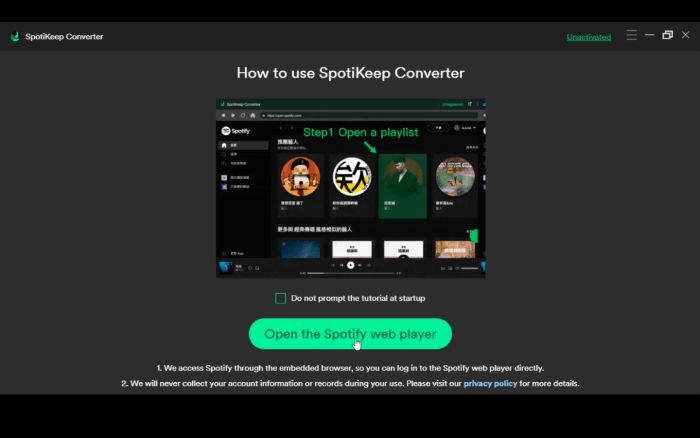
Step 2: Search for and open any playlist you want to download from Spotify. Click on the green icon on the right of your screen.
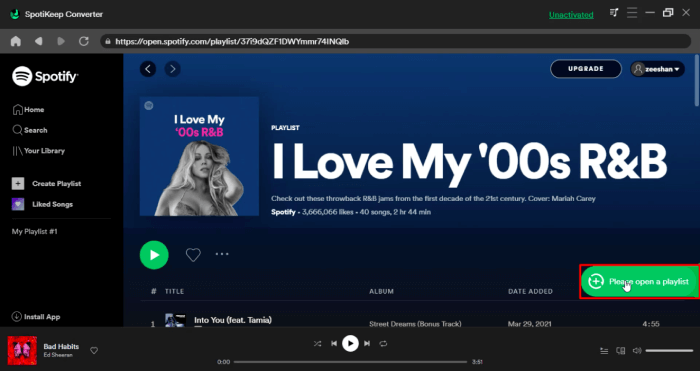
If you want to download multiple songs, create a playlist and drop all pieces. Then open the playlist and click on the green toggle towards the right of your screen.
Step 3: Proceed to the next page. You will see a list of the songs you choose to download. From the top right corner of your screen, you can adjust the output formats of each song individually and collectively.
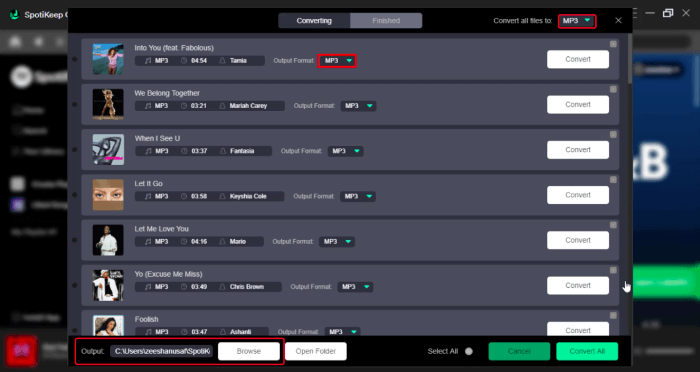
If you want to change the storage location of your songs, click on Browse at the bottom left of your screen. Then, choose any desired download location and hit Save.
Step 4: Click Convert at the bottom right of your screen. SpotiKeep offers an instant download feature, which means you can find downloaded songs in your storage location soon after downloading.
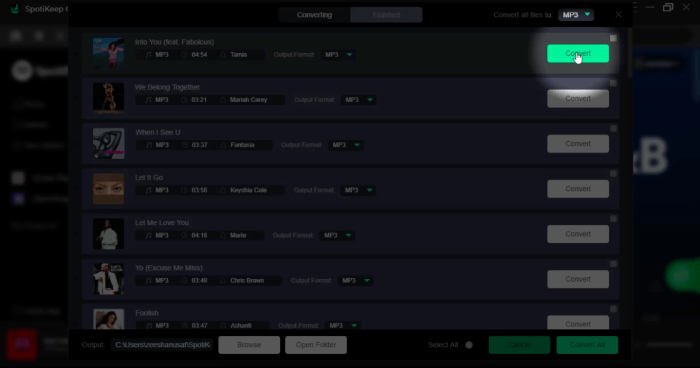
You can also press the "Convert All" button at the bottom of the interface to convert all songs on the selected playlist.
For more details, you can refer to this video tutorial.
Pros & Cons of SpotiKeep
Pros:
- Ad-free experience
- No additional charges
- No need for Spotify premium
- Highly customizable and easy-to-use software
Cons:
- The free trial only lasts for 30 days
Method 2. Use Free Online Tools
Many online converting tools have been developed for downloading Spotify music in recent years. They're free, efficient, and work well. Surprisingly, Spotify hasn't banned these online Spotify to MP3 tools. Online converters are very convenient because you can use them on a desktop, mobile, or tablet without downloading any program.
Here, we review some of the best online tools for converting Spotify songs to MP3. Hopefully, it'll save you a lot of time.
SpotifyDownloader
SpotifyDownloader is a simple web tool for instantly downloading songs, albums, and playlists from Spotify. It converts and downloads Spotify music as high-quality MP3s with a bitrate of 320kbps. Meanwhile, it can preserve all the metadata in the downloaded MP3. Here's how it works.
Step 1. Find the Spotify link of the song or playlist you want to download, copy and paste the link into the blank, and then press "Submit."
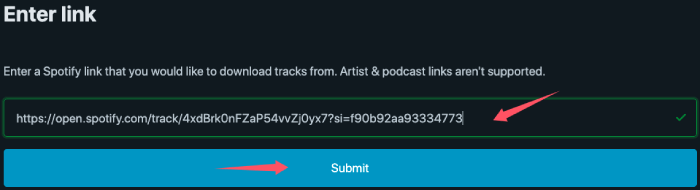
Step 2. The online tool will process the link and display the song information soon. Click the "Download" button below to start downloading. You can press "Cancel" to stop the downloading task.
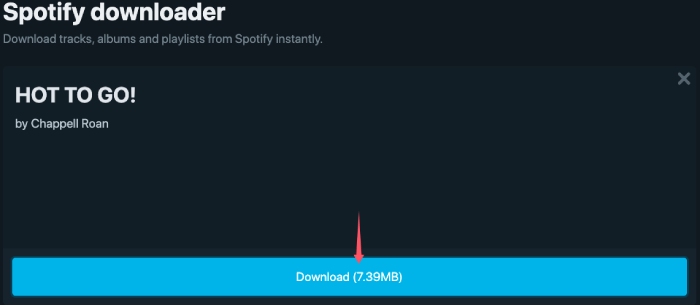
Step 3. When the process completes, you'll find the MP3 file in your web browser's recent download history.
SpotifyMate
Similar to Spotify Downloader, SpotifyMate is a rising popular online tool. It can save Spotify songs in MP3 file format in minutes. SpotifyMate is fast, safe, and, most importantly, free. It supports converting a song, album, and playlist. Now, let's start experiencing.
Step 1. Paste the Spotify link in the input field and click the green "Download." button on the right. You can press "Clear." to repost another song link.
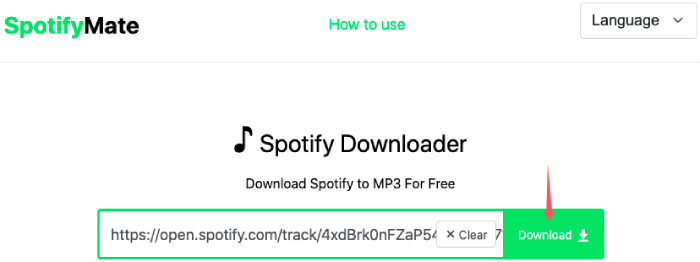
Step 2. SpotifyMate will analyze the link you filed and show the song information along with the download options. You can choose to download the cover or the MP3. To get the MP3 music, click the "Download MP3" button. When you click "Download MP3 (320kbps)", the web browser will redirect you to another website.
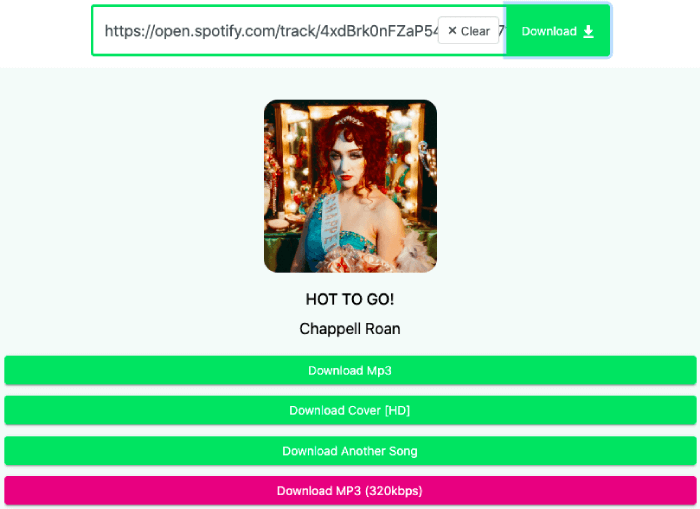
Step 3. Go to the browser's download file and find the downloaded Spotify MP3.
Pros & Cons of Online Converters
Pros:
- 100% free.
- There is no need to download and install any app.
Cons:
- File type limitations: only MP3 supported.
- Lack of transparency about the security measures, data handling practices, and server locations.
Method 3. Converting Spotify to MP3 with a Telegram Bot
@SpotifyMusicDownloaderBot offers an inbuilt extension that allows Spotify to download songs in MP3 format. You don’t have to go anywhere else to download Spotify music if you are a Telegram user. Now, let’s skip to the download instructions for the Telegram bot.
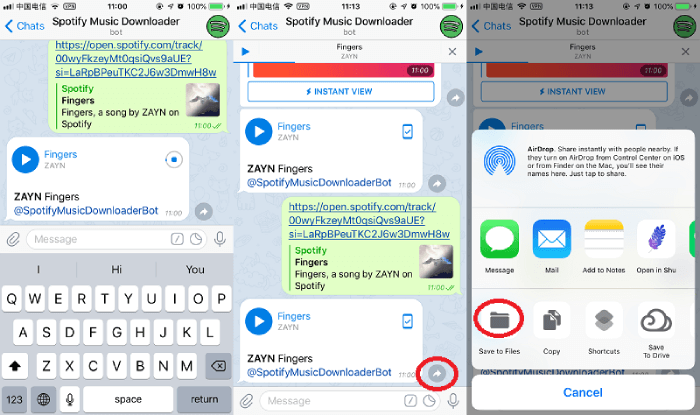
Step 1: In the Telegram, search for “@SpotifyMusicDownloaderBot” in the search bar.
Step 2: Now click on the bot in the search results. To start the bot, click on “/start.”
Step 3: Drop the song link you want to download on Telegram. Then click on send.
Pros & Cons of Using a Telegram Bot
Pros:
- Very simple and easy to use.
- MP3 audio format, which works on any playback device
- High-quality audio
Cons:
- Lacks customizable audio formats
- No batch download feature
Method 4. Convert Spotify Music to MP3 with a Recorder
Do you think there is specialized software that can record Spotify in MP3 format? Audacity is a specialized tool that can help you convert Spotify to MP3 by recording the whole music. Unlike the recording we use, the entire cryptic, lost, and distorted audio. Audacity shows no audacity in converting high-quality audio files without losing any bitrate. You might wonder how to convert Spotify to MP3 using Audacity. Wait no more; follow the step-by-step instructions below.
Step 1: First, you must allow Audacity to be set as a playback device to record audio from Spotify. Launch Audacity. Click on Edit on the top shelf. Then follow Preferences > Audio Host Box >Windows WASAPI.
Step 2: Now turn Software Playthrough off. Go to Audacity preferences and then click on the recording.
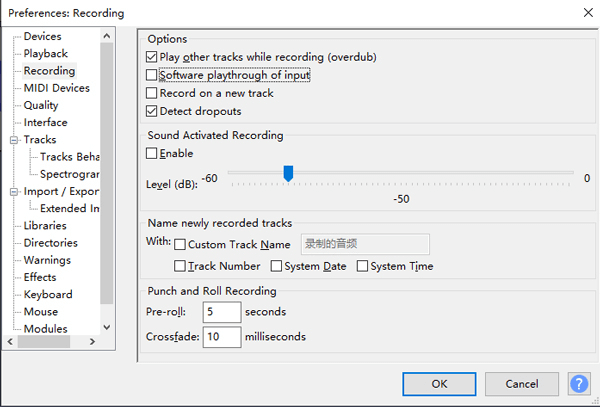
Step 3: Hit the red record icon to start recording. It works like an ordinary recorder. It records any Spotify audio you are playing in real-time. You can hit stop and save at any time to save the file.
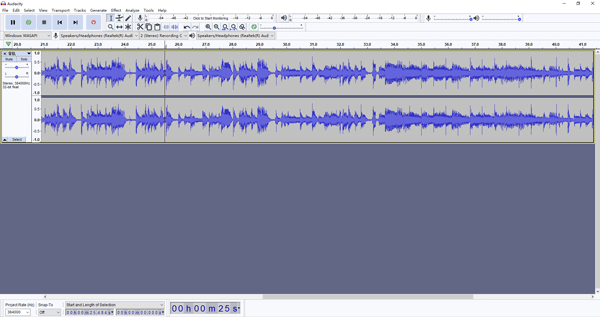
Pros & Cons of Recording Spotify to MP3
Pros:
- Reliable recorder with high-quality audio
- Simple and user-friendly interface
- Works on almost all operating systems
Cons:
- Requires plugins
- It doesn’t have enough customizability options
Method 5. Convert Spotify to MP3 with Siri Shortcuts
We have seen enough of this trend in recent years when Apple has been trying to bring freedom to its iOS. We have witnessed widgets and updated accessibility features. Do you know you can use iOS shortcuts to convert Spotify to MP3? If not, check out these simple steps below to download Spotify audio to MP3.
First, download the Spotify to MP3 shortcut to download playlists from Spotify. This shortcut only works for playlists, not single tracks.
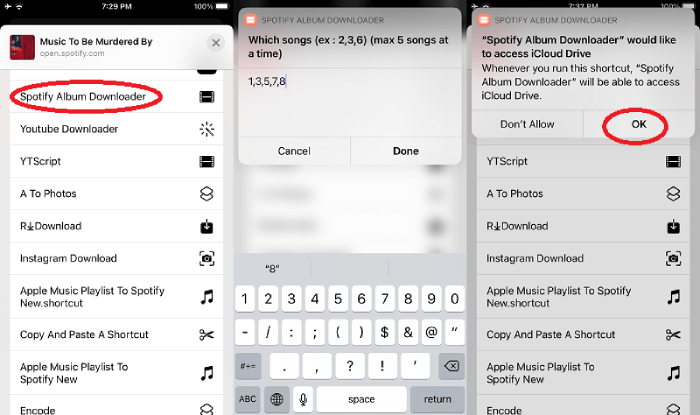
Step 1: Add the software to your trusted shortcuts in the settings. Then, go to the settings and add the Spotify to MP3 shortcut as an untrusted shortcut under Shortcuts.
Step 2: Now, open the song that you want to share. Share the song while selecting shortcuts in the share preview.
Step 3: Run the shortcut to convert Spotify to MP3.
Pros & Cons of Converting Spotify Music to MP3 with Siri Shortcuts
Pros:
- Easy to use
- No need for any other third-party tools
- Downloaded music directly stored in your iPhone music library
Cons:
- Limited to iOS users only
- Lack of customizable audio formats
Final Verdict
Spotify is the most listened-to music application globally. But it has flaws, like not sharing music or exporting it in simple audio formats. The music files in Spotify are encrypted, making it hard to use for a purpose other than Spotify streaming. But there are other applications and software that let you do that.
This article discussed the absolute best ways to convert Spotify music to MP3. Let us know which method is your favorite. If you like our content, let us assist you with similar solutions on our How to page.

Apple Music Converter
Convert and Save your favorite songs from Apple Music Permanently for Free.
Don’t miss a moment of the Music you love.

Spotify Music Converter
Download Spotify songs, albums and playlist Permanently for Free.
Don’t miss a moment of the Music you love.
Say to us

Thanks for your feedback
We sincerely thanks for your comments and they are really helpful for us. If you like EasePDF, share it with your friends.
 Share
Share



Jerry
August 20, 2024
This is a very useful article. The spotikeep converter works perfectly, as does the online converter. But I do prefer the spotikeep converter, because it supports batch downloading and it works really fast.
Jonathan
March 03, 2023
Very helpful post! I love playing my Spotify music offline on my music player. Thanks for making my vision come true.
Odelette.S
February 10, 2023
Nice post! I've tried the SpotiKeep Converter and the conversion speed is excellent! I like it very much. Hope you guys keep updating the program.
Alexander
February 12, 2023
Thanks for your support. We'll sure keep working on better products.